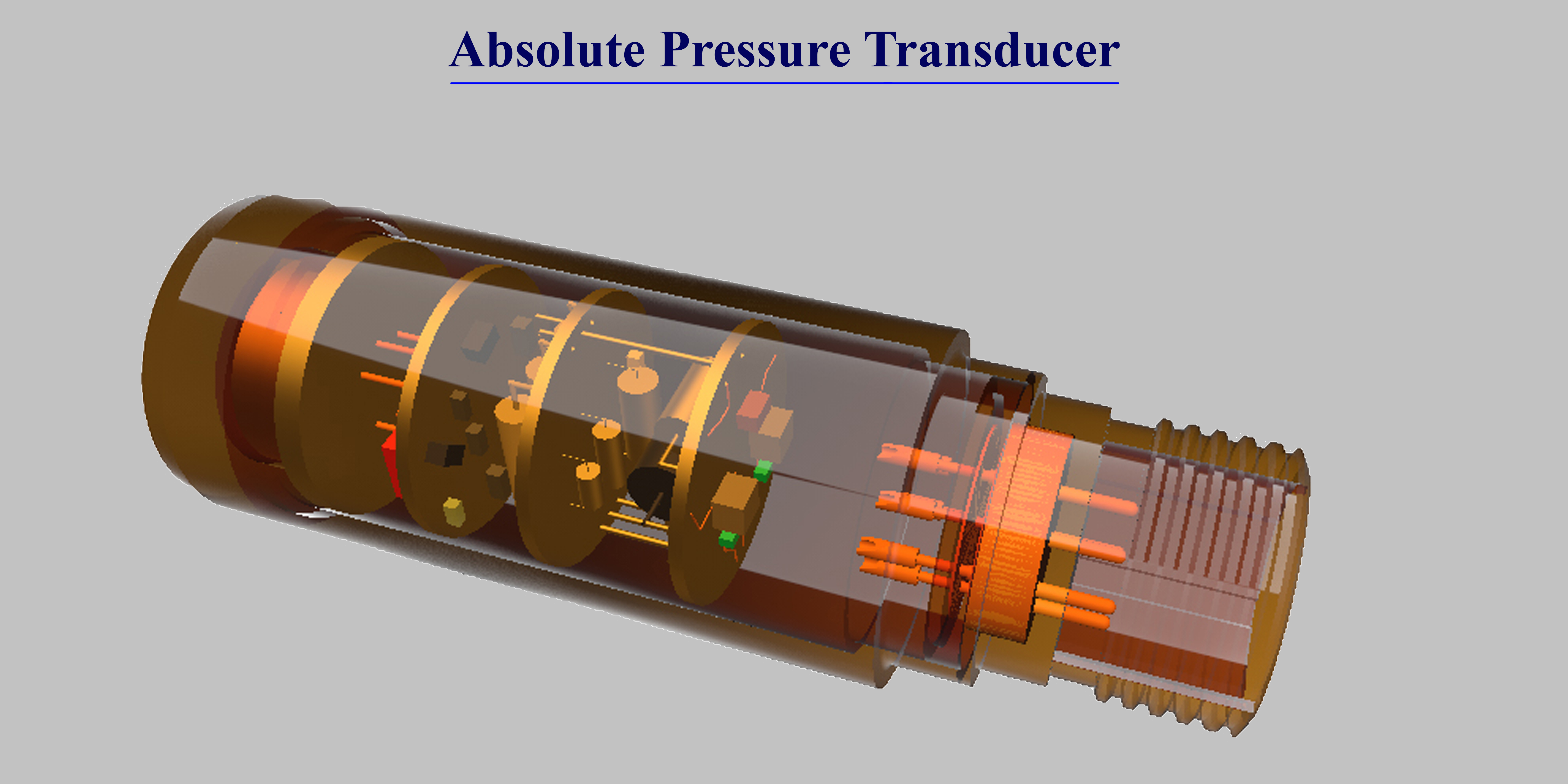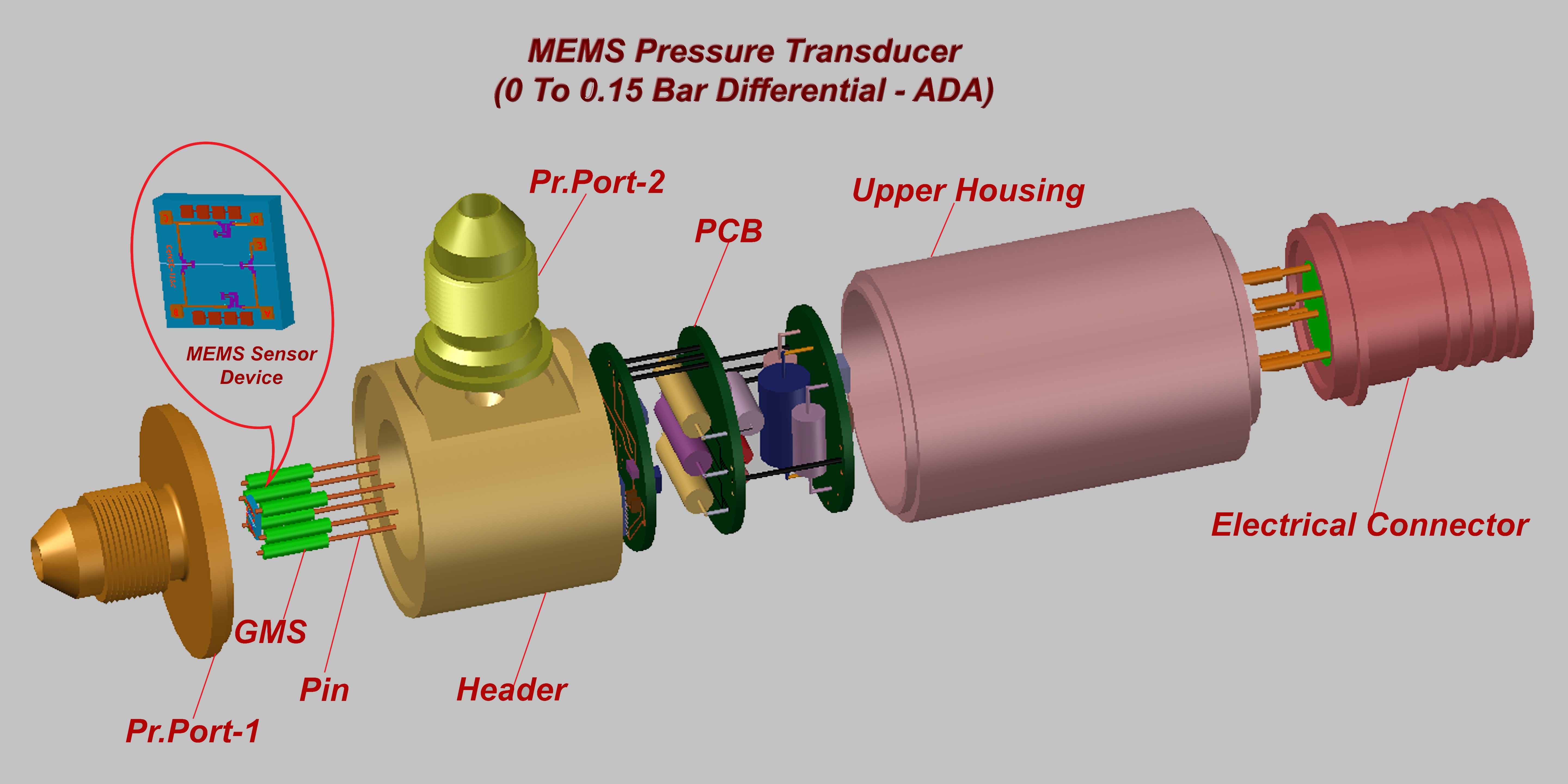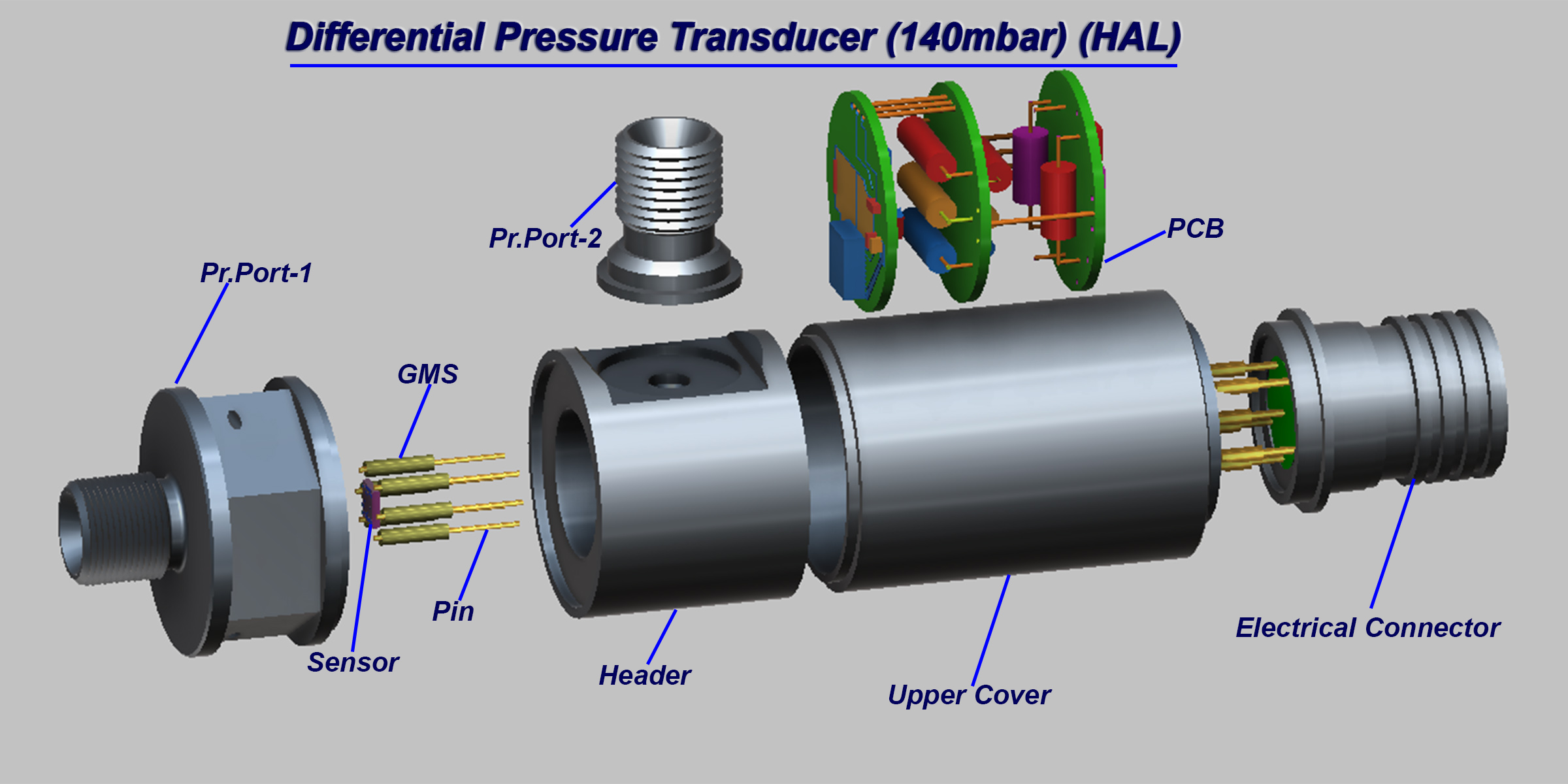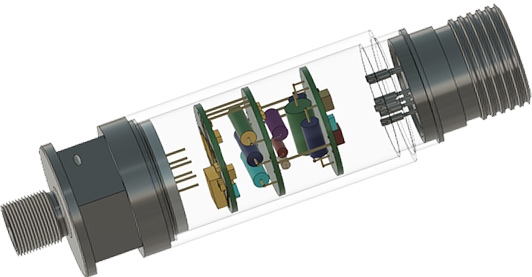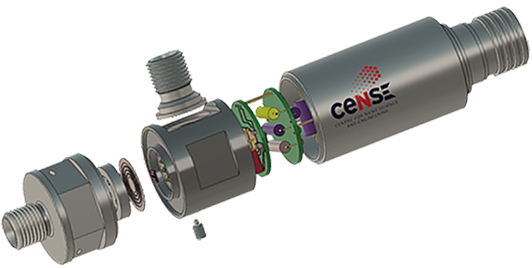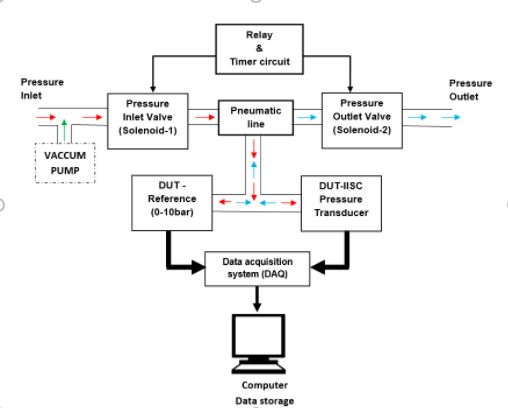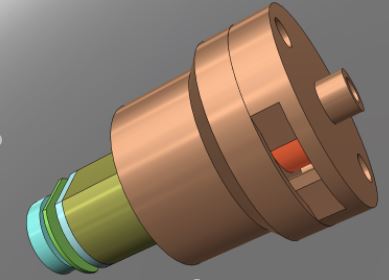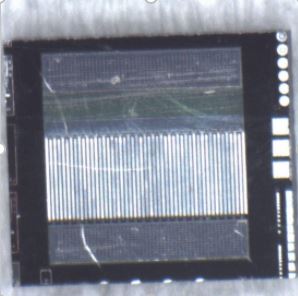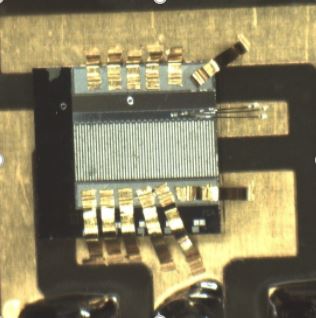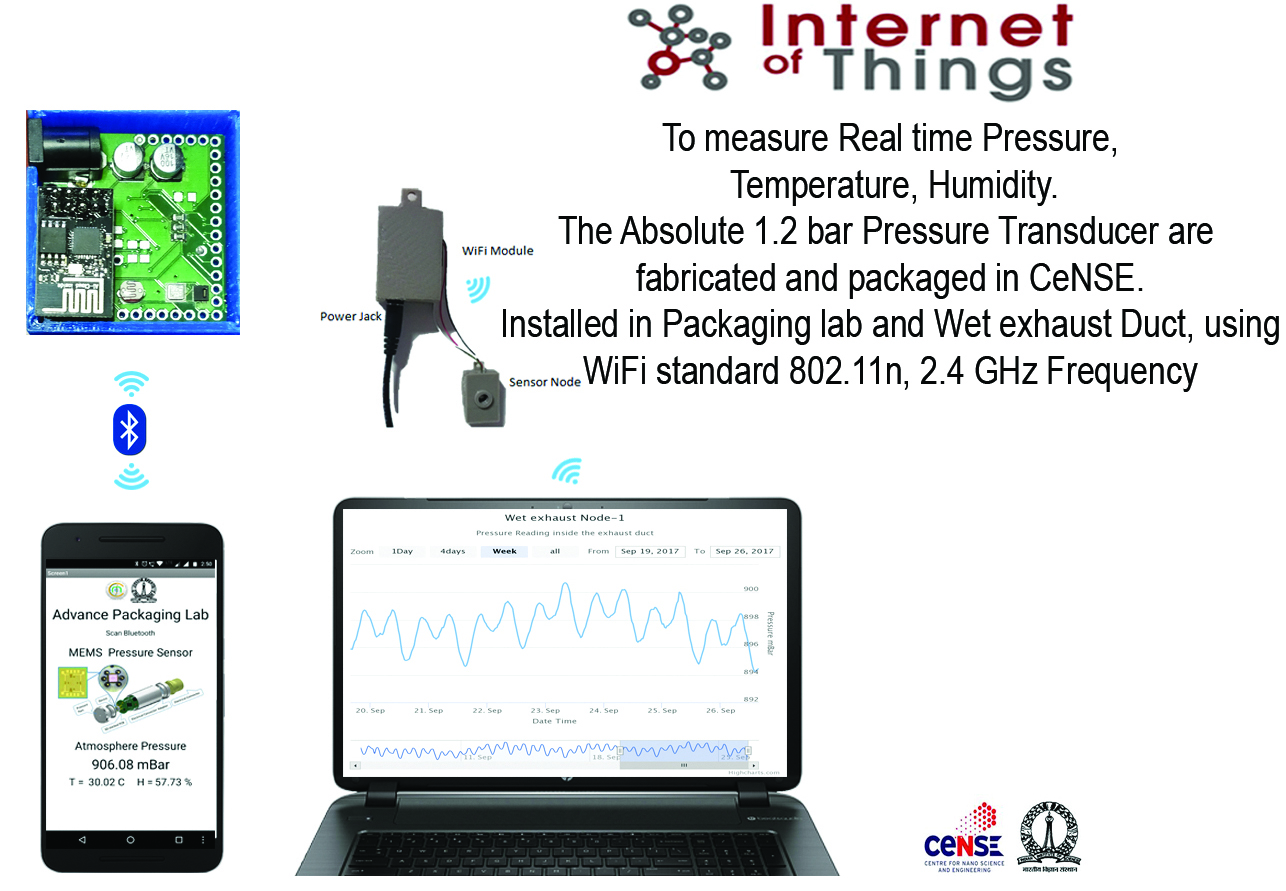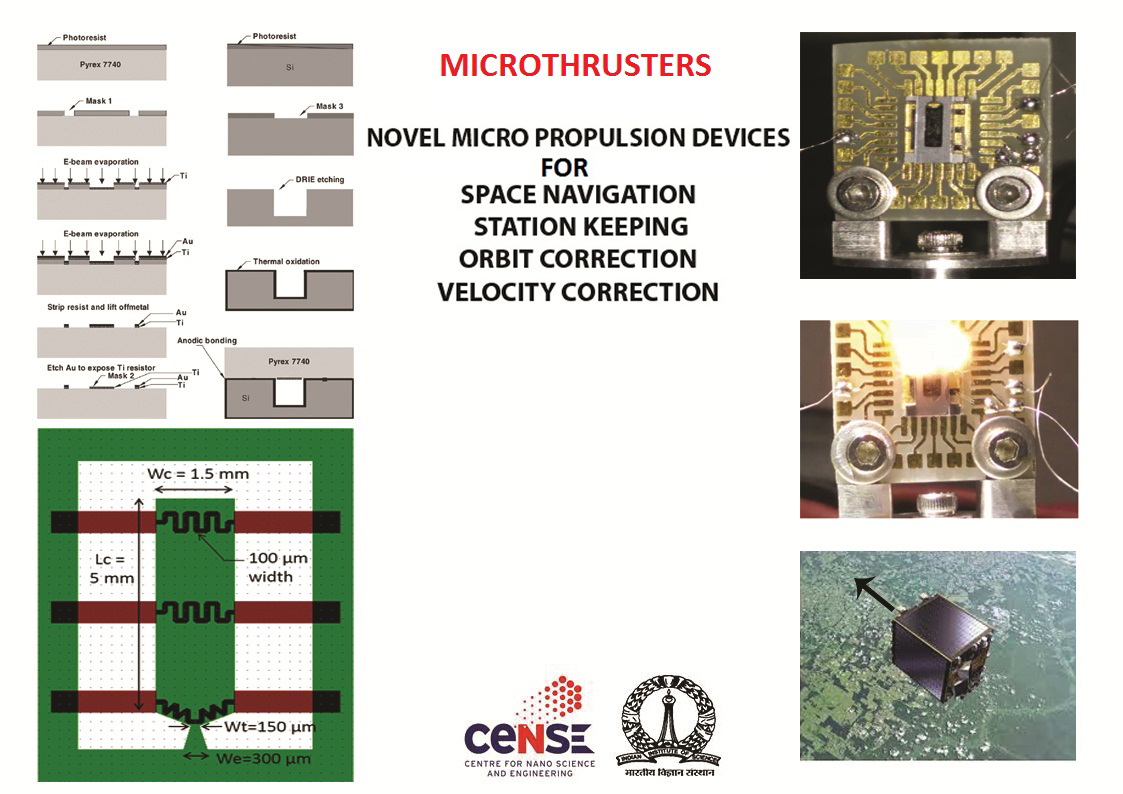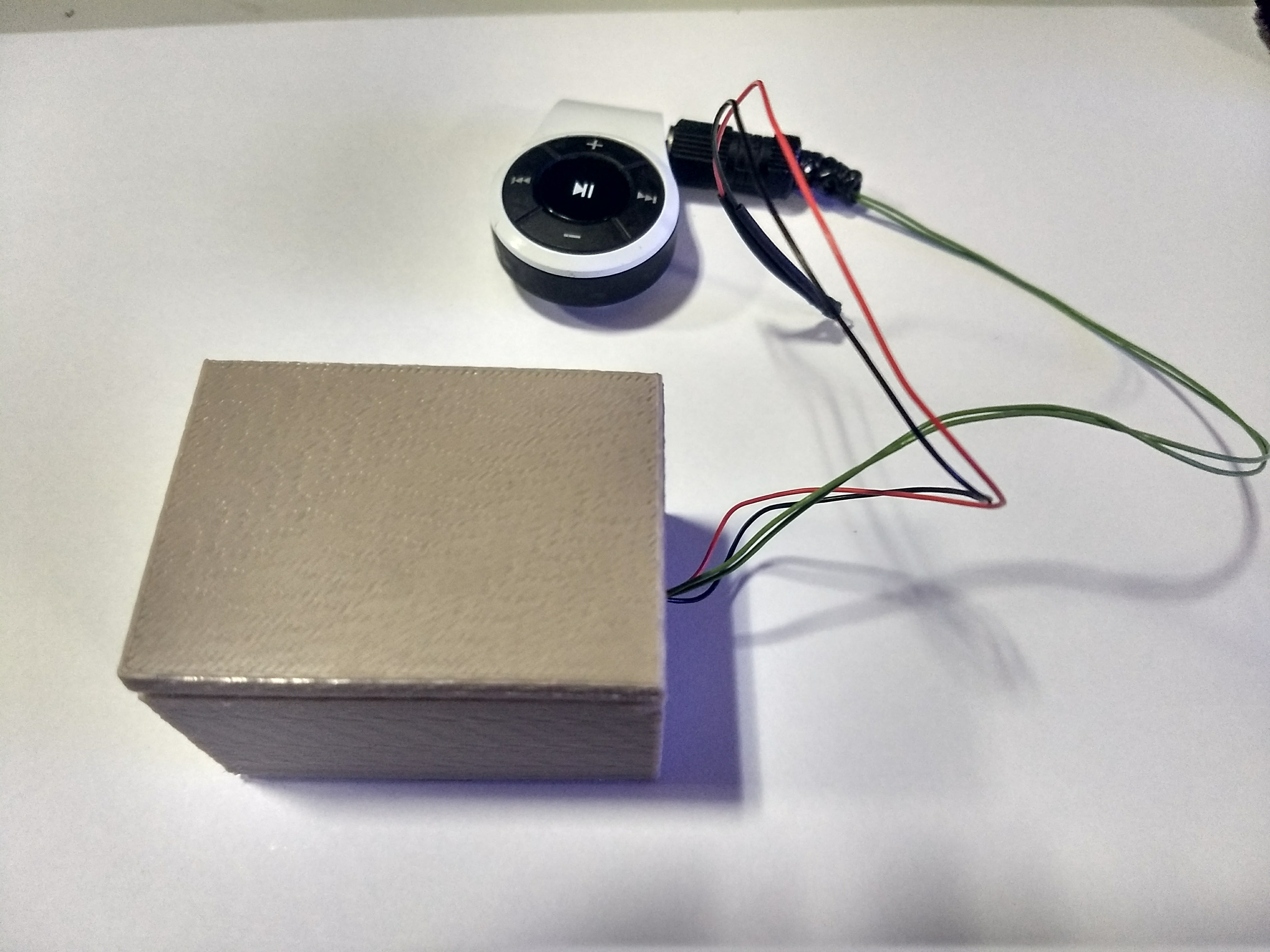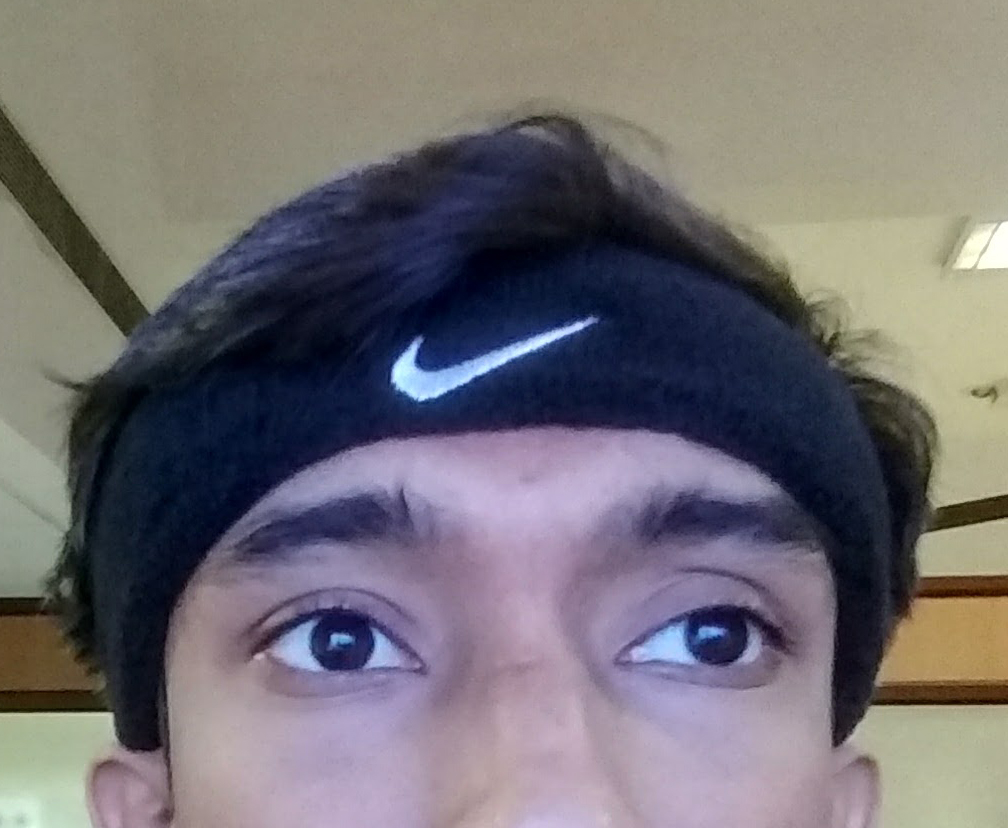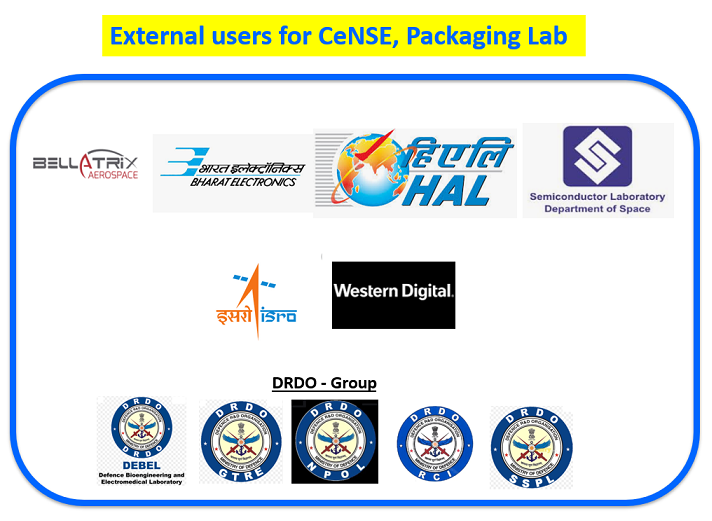Packaging of microelectronics circuit is the science and art of establishing interconnections for MEMS and IC devices.
MEMS is relatively a new field which is tied closely with IC micro-fabrication process. All packaging applications can be summed up in
three terms: performance, reliability and cost.
Packaging lab is located in the third floor of the CeNSE building #TF 32, is a 2000 sq feet air conditioning lab, housing Equipments/tools to
enable packaging of various MEMS and IC devices. The lab has facilities for Wafer Dicing, Die Attach, Ball/Wedge bonding, Laser welding, Soldering,
and High Magnification Microscope for assembly, packaging and testing of MEMS and IC devices. It also has facilities for Low/High pressure calibration,
Acoustic calibration with data acquisition systems for performance studies and characterization of various transducers. As one of the supporting facilities
at CeNSE, MEMS and IC Packaging lab provides all the facilities required to build a packaged device using a wafer.
EQUIPMENTS
PEOPLE
FACULTY

Prof. K.N Bhat
Visiting Professor
knbhat@iisc.ac.in

Prof. M.M Nayak
Visiting Professor
mmnayak@iisc.ac.in
STAFF

Sankaran
Project Associate
samkarankoyili@gmail.com

Jayabal V
Project Associate
jayabal.av@gmail.com

Veera Pandi N
Sr. Faculty Technologist
veerapandin89@gmail.com

M.S Manjunath
Sr. Faculty Technologist
manjunathm@iisc.ac.in

Pavithra B
Project Assistant
pavithrab@iisc.ac.in

Nithin
Project Assistant
nithinbhandary1@gmail.com
RESEARCH
MEMS PRESSURE TRANSDUCER
ABSOLUTE PRESSURE TRANSDUCER
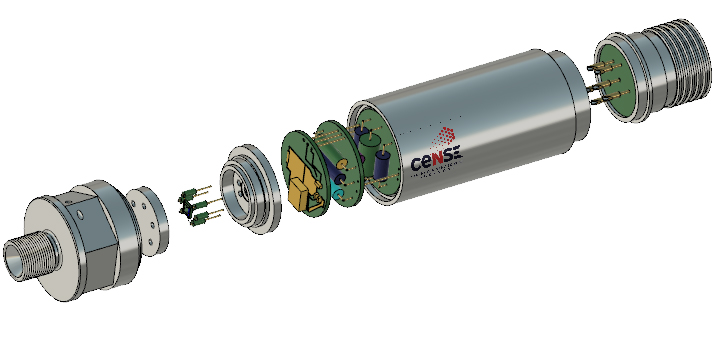
OTHER PROJECTS
RESOURCES
STANDARD OPERATING PROCEDURE
| Revision | Date | Initiator | Reviewer Signature | Approver’s Signature |
| 1 | 12 Dec 2017 | Manjunath | Jayabal | MM Nayak |
- Purpose
- Scope
- Points to be noted before starting the tool
- Check if all the facilities like Coolant water, Argon gas is turned on.
- Never run the laser with the laser protection door opened, by overriding the interlock.
- CNC part program of the component to be ready before starting the machine.
- Clean the mating parts of the components using Acetone and IPA
- Operating Instructions
- Sample Loading and welding
- Load the sample on to the chuck
- Turn-on the laser source, work holding machine and log-in in into the system
- Dry run the part program by disabling the laser to confirm the part program is defect free.
- Activate the laser source and weld the component.
- Any malfunction the emergency switches should be pressed immediately.
- Sample Unloading
- Once the welding process is finished the sample can be removed from the chuck
- Precautions
- Never run the laser with the laser protection door opened, by overriding the interlock.
- Dry run the part program by disabling the laser to confirm the part program is defect free.
- Activate the laser source and weld the component.
- Any malfunction the emergency switches should be pressed immediately.
- Contact Point
This document describes the steps to be followed by the user, to weld components.
It covers the instructions for basic operations of the system, the safety precautions to be
followed while operating the system and the penalty, in case of any deviations from
following SOP.
If you feel any difficulty while operating or any issue with the tool. Please contact the tool
owners
Manjunath: 9731387979
Jaybal: 9886058035
Laser Tool pictures:
If any other than above stated, Please contact the tool owner.
NOTE:
Any deviations from this SOP will be considered as a breach of User Agreement
conditions and will result in cancellation of access to the tool.
| Revision | Date | Initiator | Reviewer | Approver’s Signature |
| 1 | 21 Dec 2017 | Manjunath | Pavitra /Manjunath | MM Nayak |
- Purpose
- Scope
- Points to be noted before starting the tool
- Make sure beforehand the device is leak proof and can withstand high pressures at-least 1.5 times the actual operating pressure.
- Mount the device with appropriate fittings and 'O' rings, only hand tight the device.
- Release the relief valve and prime the tool by pressurizing and depressurizing and verify that there are no air bubbles.
- Operating Instructions
- Sample Loading and welding
- Mount the sensor always upright and do a leak test at low pressures and close the relief valve.
- Gradually increase/decrease the pressure/depressurizing by adding /removing the weights in suitable increments and calibrate the sensor.
- Sample Unloading
- Make sure to unload the component only after depressurizing and opening of the relief valve.
- Precautions
- In-case of any emergency depressurize and open the relief valve
- Contact Point
This document describes the steps to be followed by the user, to calibrate pressure sensor device.
It covers the instructions for basic operations of the system, the safety precautions to be followed while operating the system and the consequences, in case of any deviations from following SOP.
If you feel any difficulty while operating or any issue with the tool. Please contact the tool
owners
Pavitra: 9449947188
Manjunath: 9731387979
Equipment pictures:
If any other than above stated, Please contact the tool owner.
NOTE:
Any deviations from this SOP will be considered as a breach of User Agreement
conditions and will result in cancellation of access to the tool.
| Revision | Date | Initiator | Reviewer | Approver’s Signature |
| 1 | 12 Dec 2017 | Manjunath | Shankaran /Manjunath | MM Nayak |
- Purpose
- Scope
- Points to be noted before starting the tool
- Cordon off the area around the tool.
- Mount the device with appropriate fittings and point the device away from operator.
- Make sure beforehand the device is leak proof and can withstand high pressures at-least 1.5 times the actual operating pressure.
- Operating Instructions
- Sample Loading and welding
- Mount the sensor which has to be calibrated and do a leak test at lower pressures (10-20) bar and slowly increase the pressure by closing the input check valve and check for any pressure drop.
- Increase the pressure gradually up to 300 bar and close the release valve and turn off the compressor.
- Ascending pressure test - Test the sensor by gradually increasing adjusting the pressure regulator to the required steps of pressure
- Descending pressure test - by gradually releasing the pressure using the pressure release valve in the required steps.
- Sample Unloading
- Once the calibration is completed depressurize by opening the relief valve completely and unload the sample.
- Precautions
- In-case of any emergency turnoff the Maximator Compressor and release the pressure immediately by turning the pressure release valve.
- Contact Point
This document describes the steps to be followed by the user, to calibrate pressure sensor.
It covers the instructions for basic operations of the system, the safety precautions to be
followed while operating the system and the consequences, in case of any deviations from
following SOP.
If you feel any difficulty while operating or any issue with the tool. Please contact the tool
owners
Sankaran: 9632839996
Manjunath: 9731387979
Equipment pictures:
If any other than above stated, Please contact the tool owner.
NOTE:
Any deviations from this SOP will be considered as a breach of User Agreement
conditions and will result in cancellation of access to the tool